Save time when searching for contact data
A contact directory or telephone list in the SharePoint intranet offers the advantage that telephone numbers, e-mail addresses and responsibilities can be found quickly.
Use cases for a contact directory
A centralised overview of employee data offers great added value, particularly in the following use cases:
- For reception staff
- For teams that are spread across several locations
- For production, industry & trade fair construction
- For the field service
For example, reception can immediately find the right contact person for a specific topic in the list or an engineer in the office can directly find the right contact person in production to then call, email or contact them in the team.
Examples of a contact directory in the SharePoint intranet

For a contact directory, we recommend a combination of search and filter options that are customised to the needs of the company.
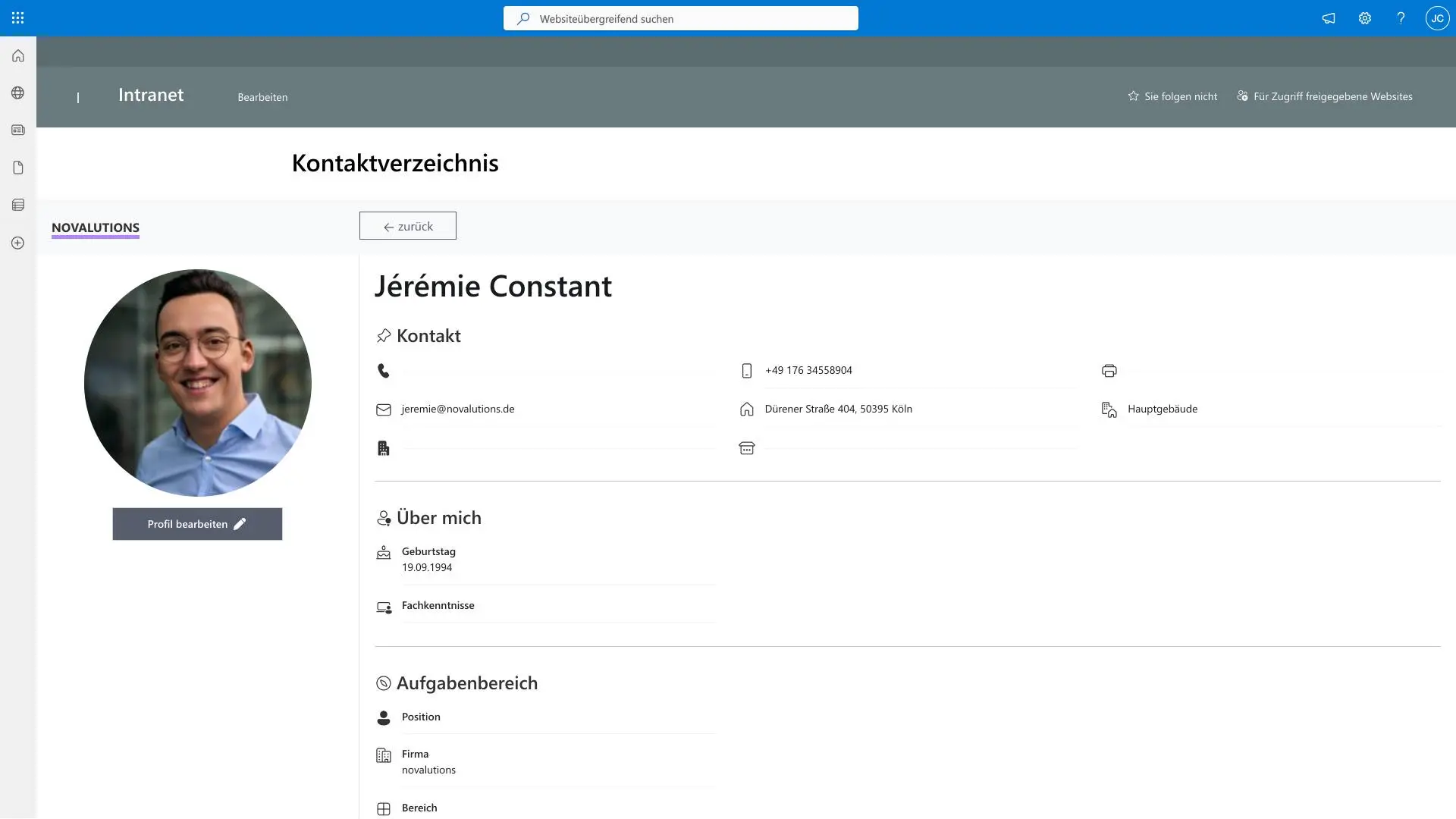
An individual profile page contains further information about the person.
Users of the SharePoint intranet can manage and add to their profiles independently.
The following functions are included in the example:
Contact search
Allows you to search for contacts using all the information contained in the profile.
You can search by name, department or extension and the corresponding contact will be displayed.
Filter by company, division, departments
All employees of a selected department are included in the list.
Sorting function
Enables alphabetical sorting or sorting by extension number
Solutions for a SharePoint contact directory
novalutions offers a customised solution as SharePoint SPFx, which can be used both in the SharePoint intranet and in Microsoft Teams.
SharePoint intranet contact directory - A summary
A contact directory in your own SharePoint intranet is an important tool to enable efficient communication within the company. We recommend implementing a customised solution to make the right information quickly accessible for your needs.

Contact us
Hi, I am Jérémie - SharePoint Developer & Consultant
A good configured and customised SharePoint has in Times from Remote Work one large Influence on the digital Communication and Co-operation in the Company. With pleasure support I You with the Configuration Your personal SharePoint Intranets.
0221 - 42317679
We look forward to your enquiry. We are ready for innovationyour growthsuccess.
Questions & Answers
Frequent Questions to the SharePoint Contact directory
SharePoint Contact directory
What is a SharePoint contact directory and how can it help my company?
- A SharePoint contact directory is a centralised database in which all contact information is stored. This tool makes it easier to organise and find contact information within your company, improves communication and supports effective collaboration. It is particularly useful for teams that need to access reliable information quickly to ensure smooth processes and better coordination.
Can we set access authorisations for the contact directory in SharePoint?
- Yes, SharePoint allows you to set detailed access authorisations for the contact directory. You can determine who can view, edit or add contacts. This is ideal for ensuring that sensitive contact information is only accessible to authorised users and supports compliance with data protection guidelines.
How can the SharePoint contact directory improve collaboration in my company?
- The SharePoint contact directory centralises all important contact data in one place, which saves time and reduces errors caused by outdated or duplicate information. With quick access to up-to-date contact information, teams can communicate more efficiently and move projects forward faster. In addition, integration with other Microsoft tools such as Outlook and Teams enables a seamless communication and collaboration experience.




