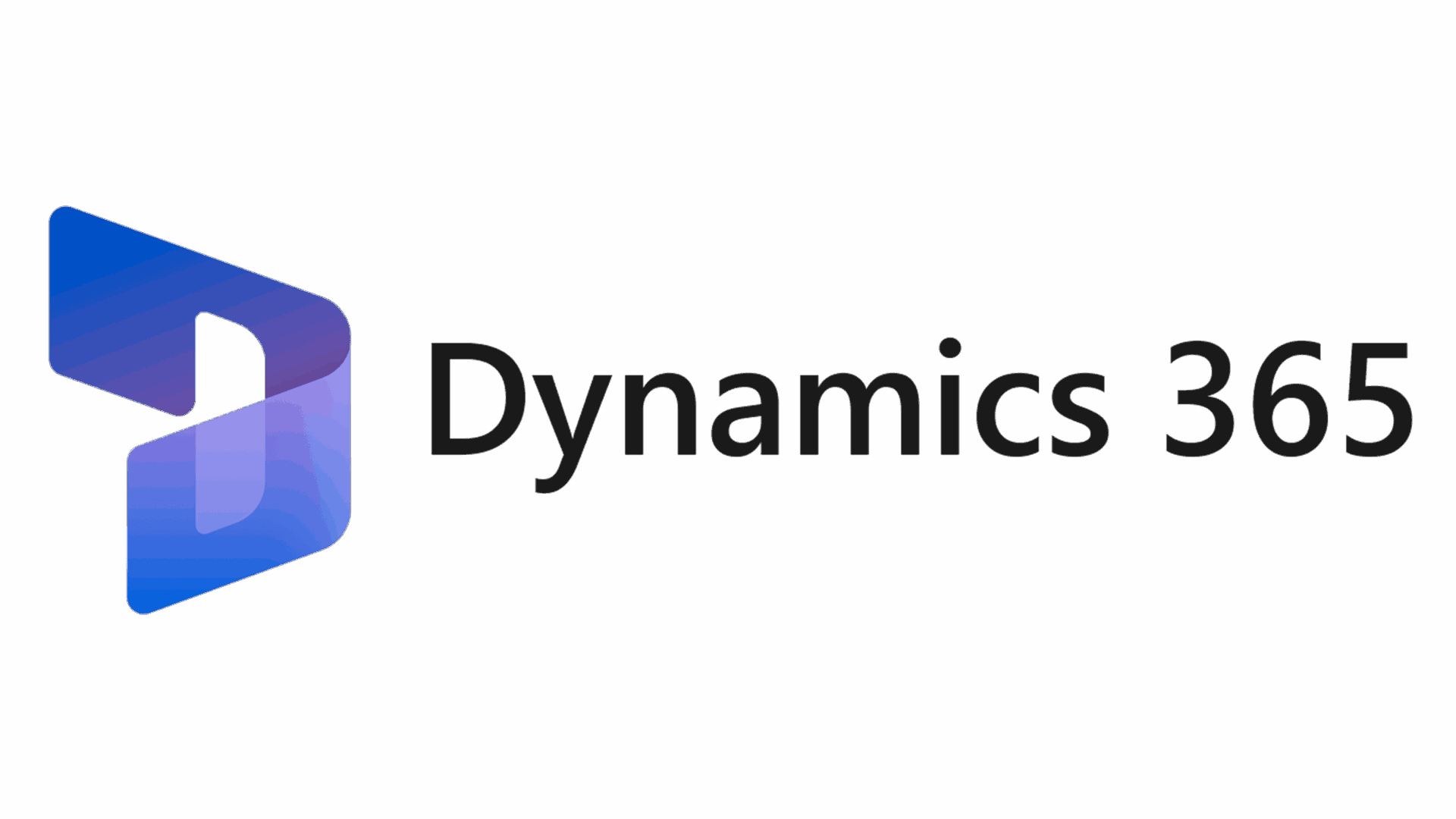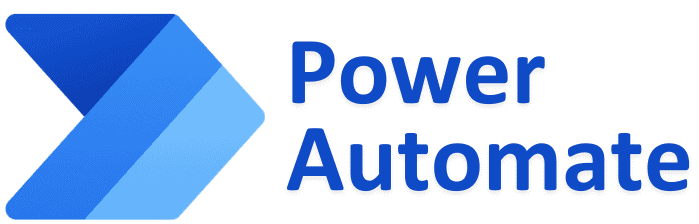Power Automate - How to deactivate actions and parts of flows!
Discover how you can effectively test your workflows without generating unnecessary data with the "Activate static result" option in Power Automate. This function speeds up your tests and simplifies the automation of your business processes.